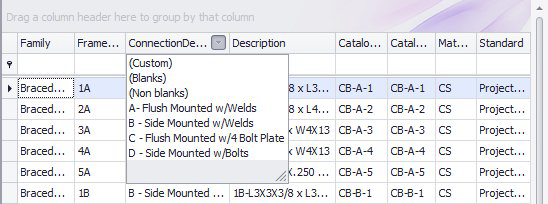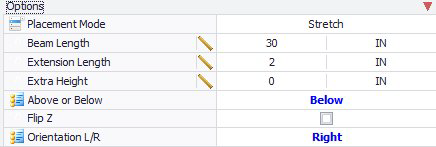Placement Options for Cantilever Frames
When placing Cantilever Support Frames, you are prompted to select the Connect Details for the support. When you access the grid from the Catalog field, the following options are available from the Connect Details column header:
This will determine how the cantilever will connect to the structural object, which can be a beam, wall, etc. When you have selected which type of connection to use you can select a frame type which determines the size and type of steel used for the support.| Setting | Description |
|---|---|
| Placement Mode | If you are connecting a cantilever to a structure and have previously selected the structure, the Placement Mode will default to Stretch, meaning it will automatically stretch to and attach to the selected structure. The Beam Length is ignored in this case. |
| Extension Length | Defines the distance the beam will extend beyond the pipe it is supporting. |
| Extra Height | Can be used when a saddle, or other component is to be placed between the support beam and the pipe. |
| Orientation | Determines which side of a structure (Wall, Beam, etc.) the cantilever support will be connect to. |